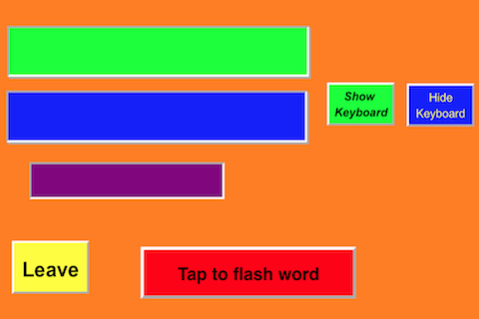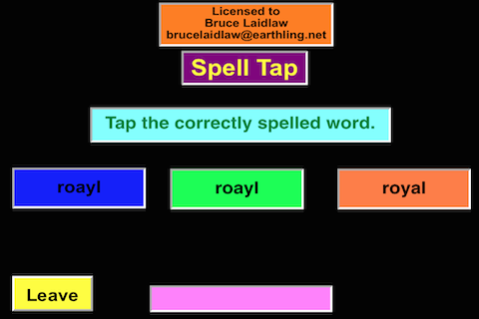Spell Right 1.1.1
Continue to app
Paid Version
Publisher Description
This application is developed for seven to ten inch tablets.
Improve spelling and vocabulary with seven games.
You can play five different games to learn Spelling words from lists of grade levels one to six or you can make your own list of words to use in the games. Make a word search with one of the grade level lists or your own words. You can choose to show the location of the first letter of each word in the search. An additional game challenges you to unscramble a sentence that contains a high frequency word, one of 700 of the most used words in English. Have fun with Spoonerisms by correcting misplaced letters. There is also valuable practice using an on-screen keyboard.
I have installed an inappropriate word filter that will remove most of the unacceptable words children could enter when playing some of the word games.
This application contains no ads.
No personal information is gathered.
There is a quit button or you can tap the back button to leave when you stop playing.
State Standard: Aids in learning spelling and vocabulary.
About Spell Right
Spell Right is a paid app for Android published in the Kids list of apps, part of Games & Entertainment.
The company that develops Spell Right is Joe Hammons. The latest version released by its developer is 1.1.1.
To install Spell Right on your Android device, just click the green Continue To App button above to start the installation process. The app is listed on our website since 2019-08-02 and was downloaded 22 times. We have already checked if the download link is safe, however for your own protection we recommend that you scan the downloaded app with your antivirus. Your antivirus may detect the Spell Right as malware as malware if the download link to comelemware.spellright is broken.
How to install Spell Right on your Android device:
- Click on the Continue To App button on our website. This will redirect you to Google Play.
- Once the Spell Right is shown in the Google Play listing of your Android device, you can start its download and installation. Tap on the Install button located below the search bar and to the right of the app icon.
- A pop-up window with the permissions required by Spell Right will be shown. Click on Accept to continue the process.
- Spell Right will be downloaded onto your device, displaying a progress. Once the download completes, the installation will start and you'll get a notification after the installation is finished.